- Published on
How to use custom domain with incognitomail
- Authors

- Name
- IncognitoMail
Why use custom domain?
- Some websites don't allow you to use popular domains associated with temporary mail service. Using your own domain allows you to bypass such restrictions since you would be the only one with access to that domain
- We regularly update domains we use for temp mail. You might loose access to temp email address created on domains we delete. If you use your own domain you can reuse your temp mail for a longer period.
How do I use my domain on incognitomail.co
- First open the settings menu from top right corner
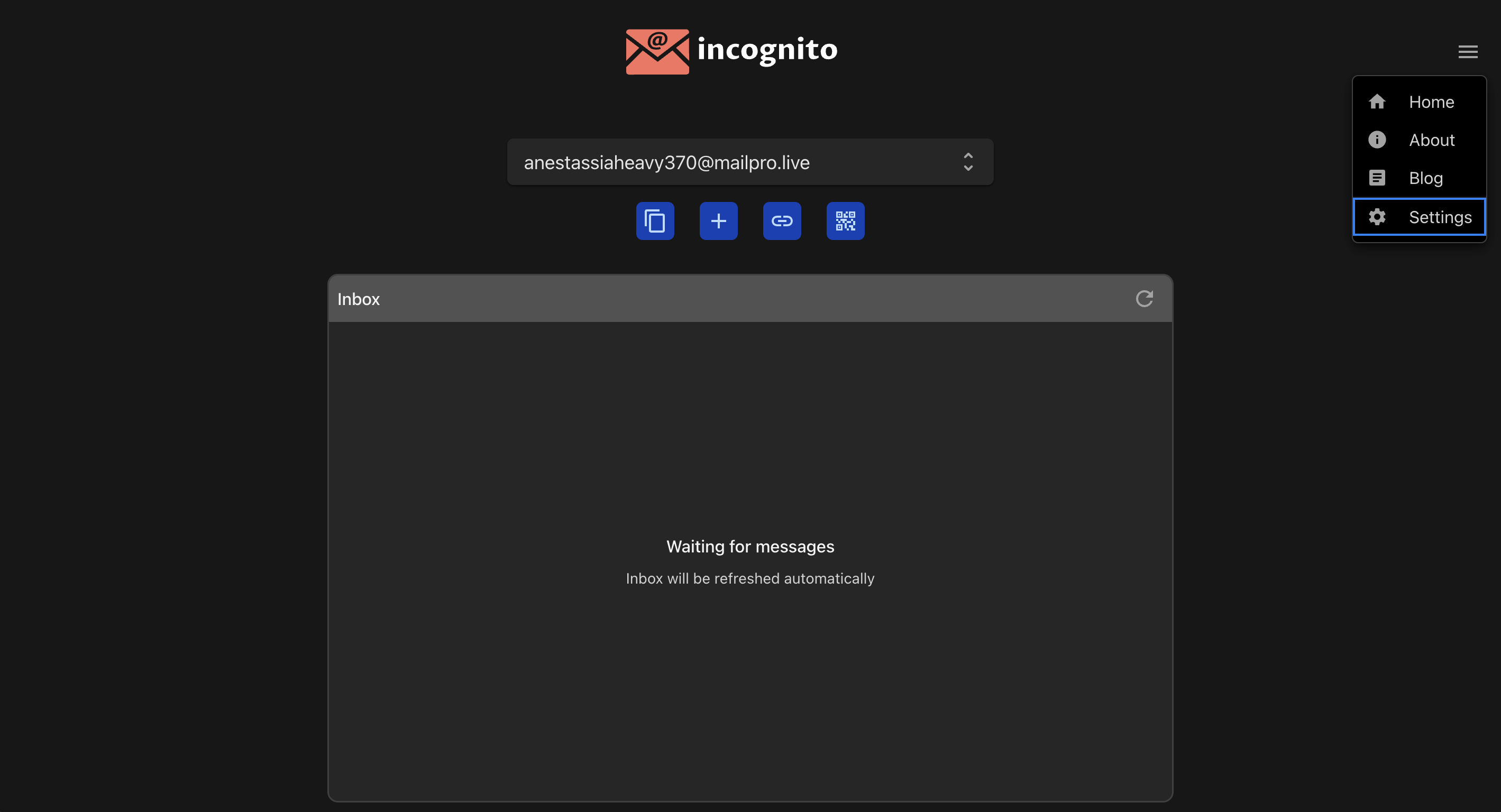
- Add the domain you want in the settings page and click save
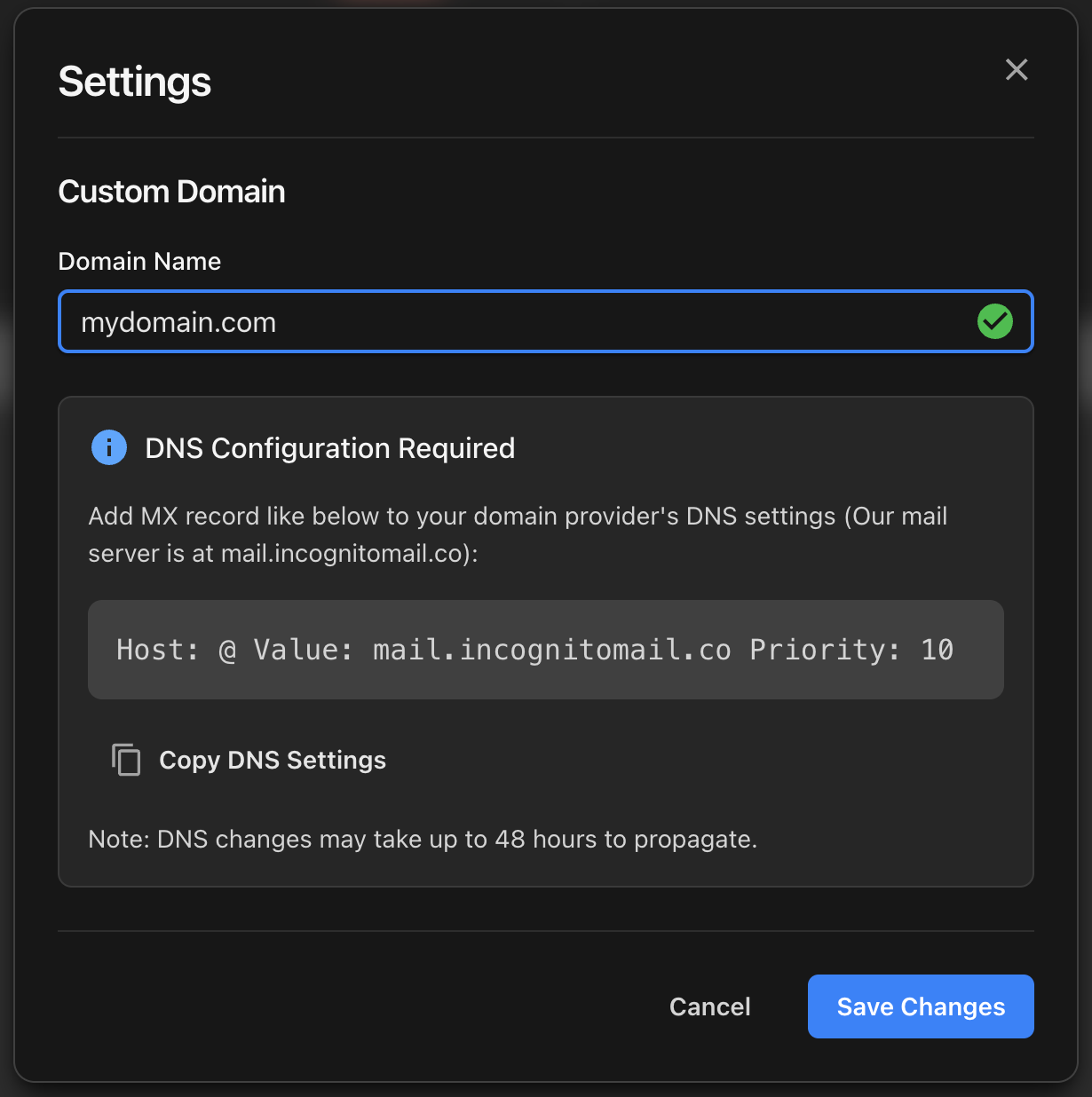
- From now on when you create a new email using the + button it will use your own domain name to create temp email
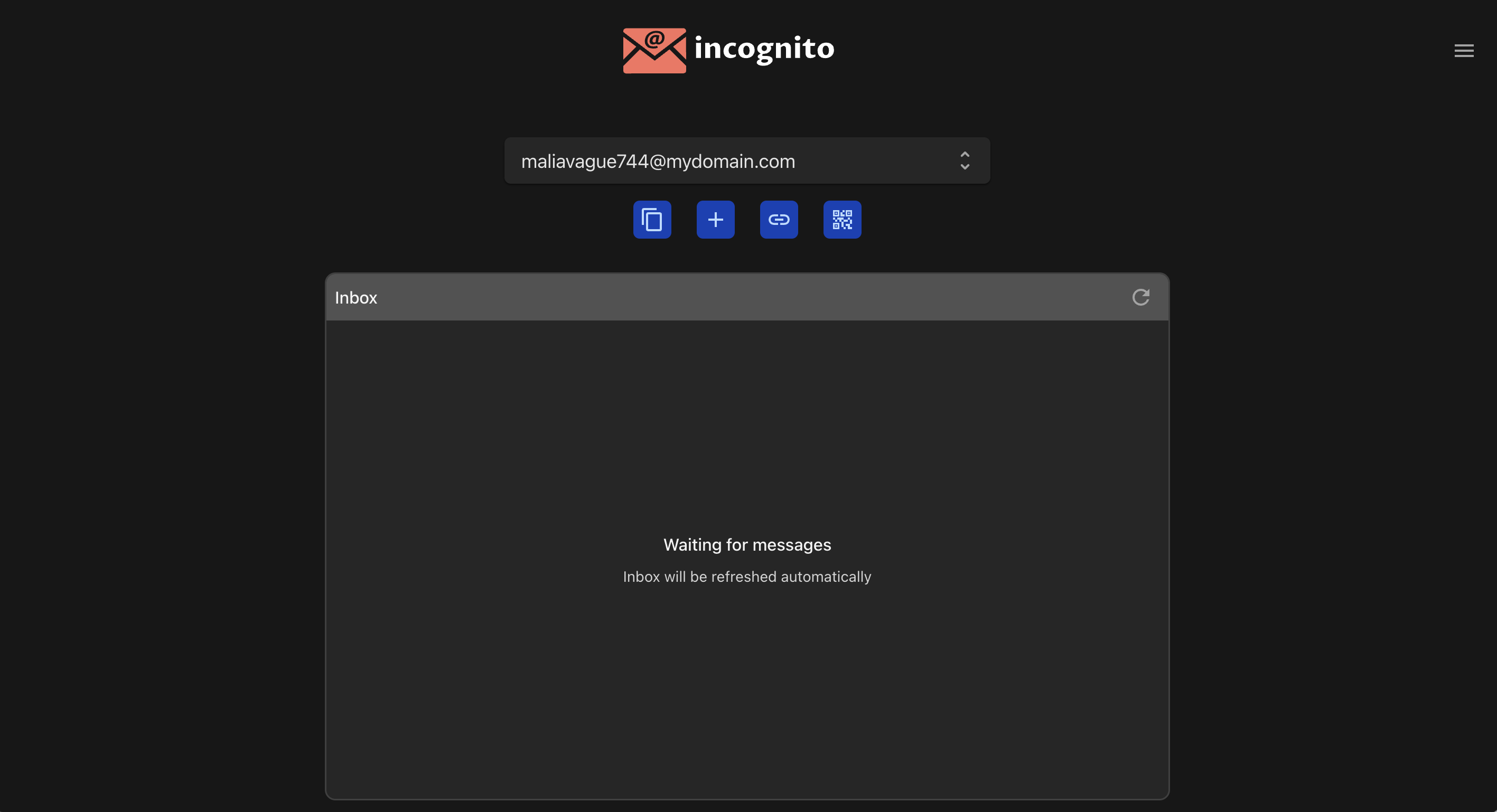
- Configure your domain settings to add a custom MX record to use our mail server. Add following configuration to route emails correctly to your domain
Type: MX Record
Host: @ // Or a subdomain if you wish to route to a subdomain
Value: mail.incognitomail.co // Point to our mail server which will allow you to see temp email sent to your domain on our website
Priority: 10
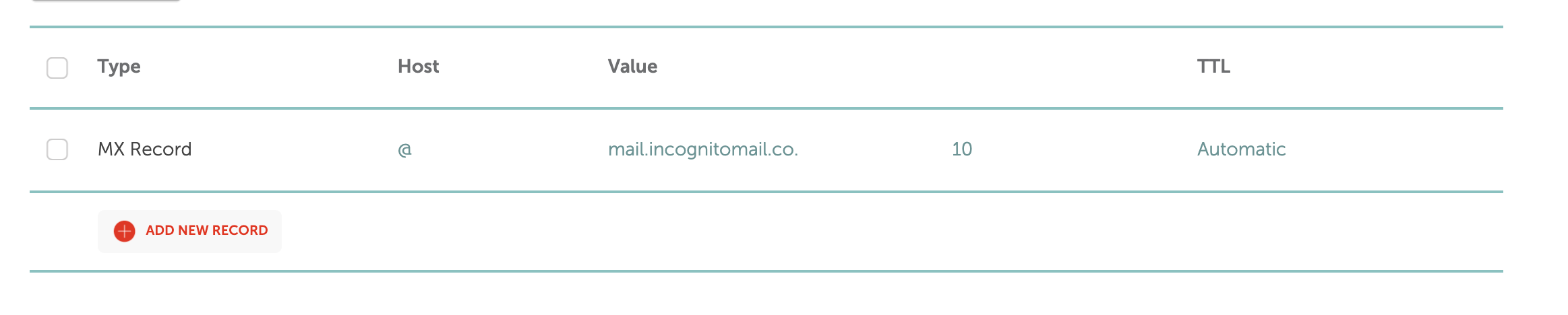
Once you configure above settings, any email sent to [email protected] will be visible on our site.
You can also configure to send temp emails to a sub domain if you already have a mail provider for your regular domain.
You can use another value for host like temp which will then make your temp domain as temp.mydomain.com. You will enter temp.mydomain.com in the setting page. Now new ids will be of form [email protected]. This way you can use a subdomain for getting temp mails and allow you to use other email provider for regular emails.